Hello friends.
In the last weeks in my studies on Windows Server I found this feature in our servers Windows is in a cluster with medium to large can bring notes reductions of features such as memory and cpu.
What is affected when I uninstall the Graphical Server Shell?
In some cases, when you uninstall the Server Graphical Shell, Windows features that depend on Server Graphical Shell will also be uninstalled. In Server Manager, a pop-up dialog box will warn you about what will be uninstalled.
Methods of installation?
- Server Core – always installed and enabled; the baseline feature for all Windows Servers
- Server Graphical Management Tools & Infrastructure – functionality for Minimal Server Interface
- Server Graphical Shell – equivalent to Server with a GUI
How to enable the Minimal Server Interface in Windows Server 2012?
You can enable or disable the Minimal Server Interface through the GUI or from the command line using Windows PowerShell.
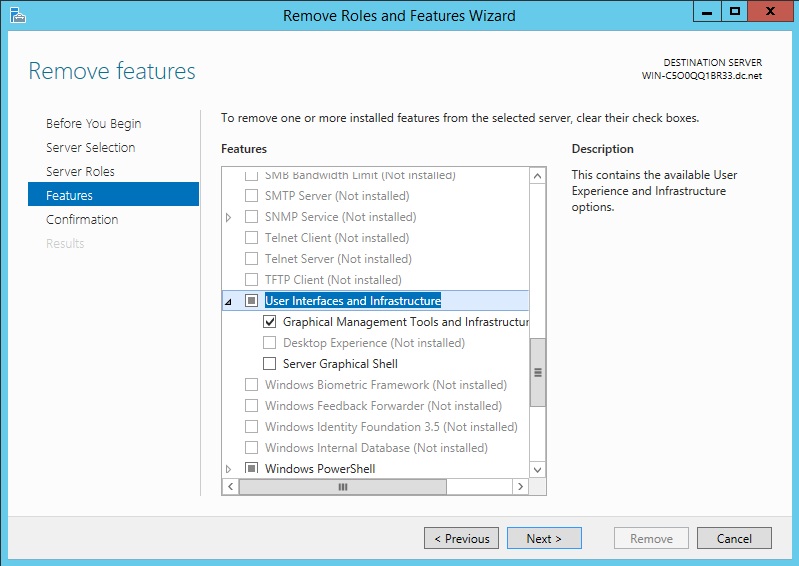
Or to switch from a full GUI to a server interface using PowerShell, you must use the Remove-WindowsFeature cmdlet:
Remove-WindowsFeature -Name Server-GUI-Shell -Restart
To change the minimum server interface to a full GUI, you can use the Get-WindowsFeature and Install-WindowsFeature cmdlets:
Get-WindowsFeature Server-GUI-Shell |Install-WindowsFeature -Restart
Important to remember that after applying these options the server must be restarted to validate the configurations.
Any questions or problems just look for me.

