First you need to add the File And Storage Services role to the server and reboot the server.
Then go to File And Storage Services in System Manager.
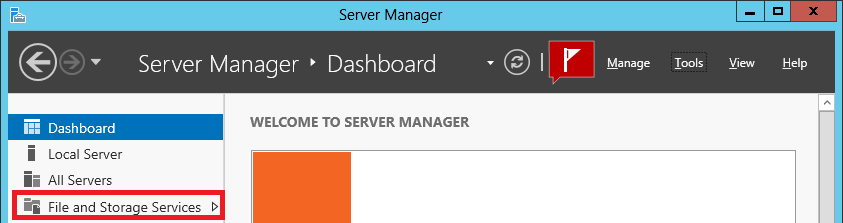
Press Shares, select your shared folder, right-click and press Properties.
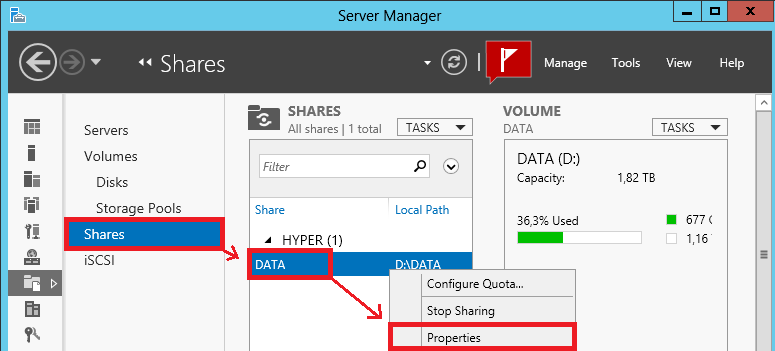
Under Settings you will find the Enable access-based enumeration-setting.
Enable it and Apply your changes.

Or
To enable access-based enumeration by using a command line
1-Open a command prompt window on a server that has the Distributed File System role service or Distributed File System Tools feature installed.
2-Type the following command, where <namespace_root> is the root of the namespace:
dfsutil property abe enable \\ <namespace_root>
Thoughts and opinions here are mine.


